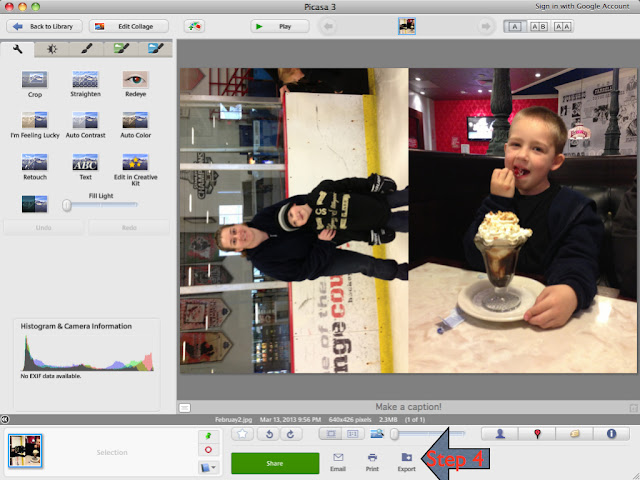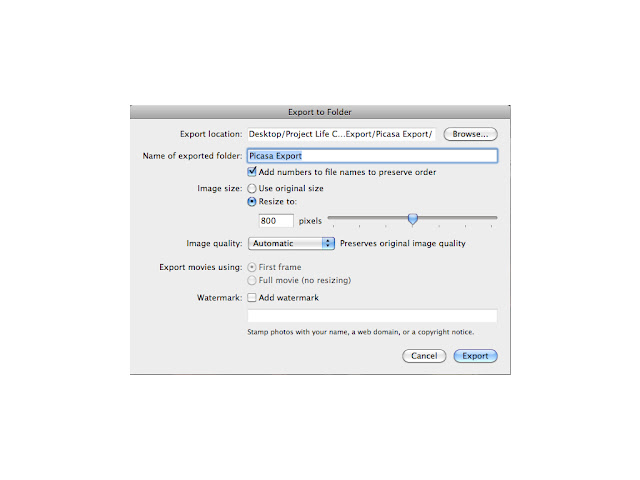This boy turns 6 in July. (Don't know where the time goes.)
(we went to the park before hitting the beach and I got a few decent shots with my iphone)
I'm going to be brave this year and do a photo shoot with him. No expensive photographer, just me. I have the camera so why not, right? Right? (I'm scared.)
I just don't think I know how to use this camera well enough to get the shots I want so I'm practicing. I have a good month to play around with settings and PS.
I got a few decent shots at the beach today.
Treasure Island Beach
There are some awesome tide pools here but the tide was coming in so I only got a few minutes of time wondering around.
This is one of my favorites from the day.
Obligatory name in the sand shot.
We were stalking the lifeguard tower all day. Waiting for the lifeguard to go home. I'm usually a rule follower but this one time I broke it.
Looking into the sunset.
The beach is attached to the Montage Resort in Laguna Beach. One day I will stay here.
The tide pools I mentioned earlier are down there. I wanted to get pictures of N in that little cave but its a popular spot. Pregnancy photo shoots, proposals, engagement shoots - you name it, it was happening in that little spot. So we skipped it for now.
All of the little beaches/coves are accessible by these cute wooden stairs.
A milestone we're looking at this year is learning to ride his bike without training wheels. Its not happening. He spent 5 minutes on the bike and after some tears, we put the wheels back on. This kid can skate circles around most adults on two thin blades but he loves his training wheels.
Playing around with the new Elsie Flannigan Instagram App. I'm not one for these fancy things but I really like this app. And I probably spent a few bucks on the add-ons too.A crab in the tide pools. The one lone creature I came across. Well, there was a sea snail but he wasn't as cool as the crab.
So now I'm editing the photos and having them printed to see how they look. I just placed my first order with Persnickety Prints to see their quality.